Account
The account section of Obboco allows you to view your account details and log out.
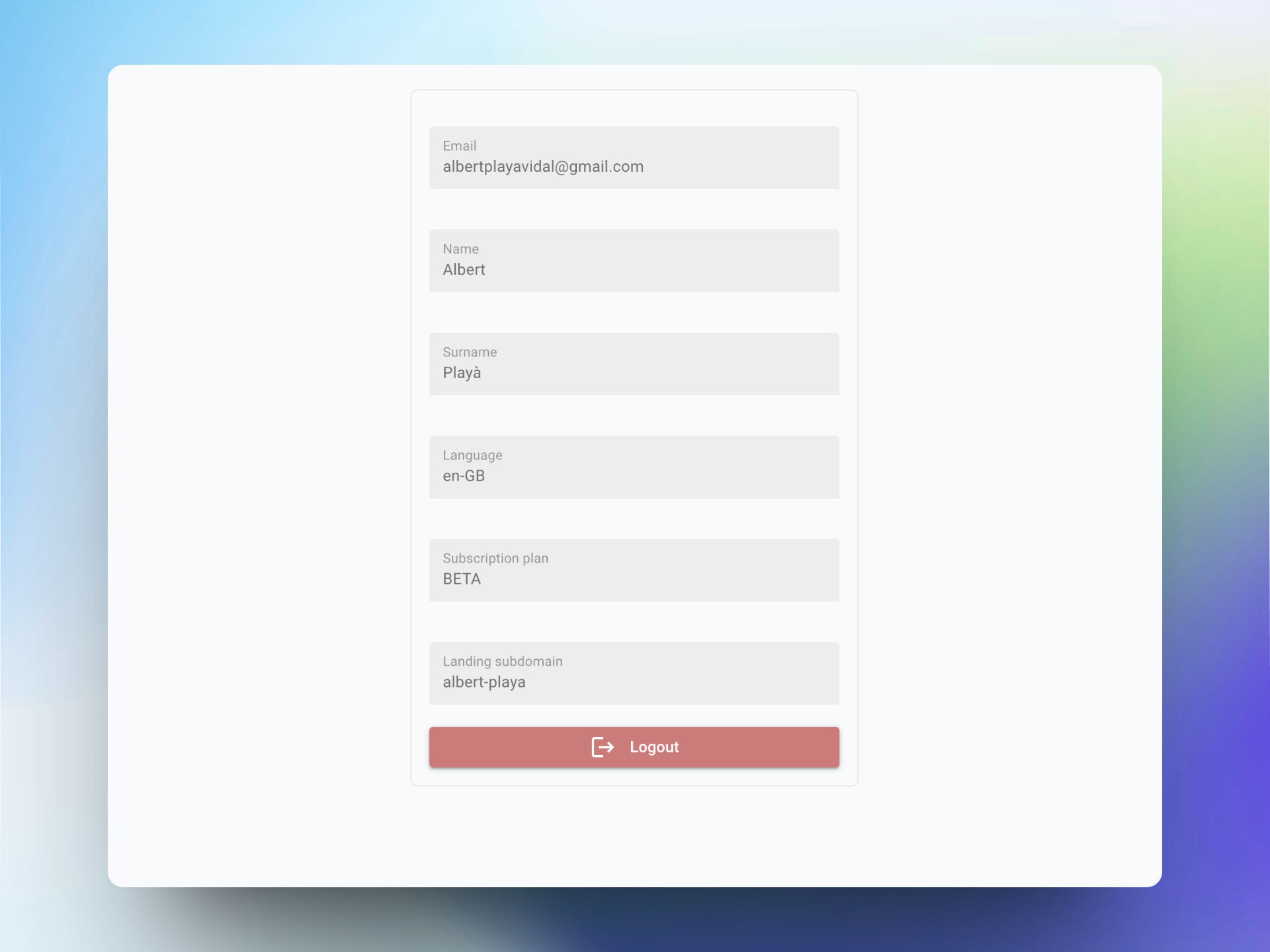
Accessing the Account Section
To access the account section, follow these steps:
- Go to the Obboco website.
- Click on the "Account" tab on the sidebar.
Viewing Account Details
The account details section shows the following information:
- Email address
- Name
- Surname
- Language
- Subscription plan
Logging Out
To log out, click on the "Log Out" button on the bottom of the account section.
Additional Information
- The account section is only accessible to logged-in users.
- The account details cannot be edited in the account section.