Activities
The activities section in Obboco is a place where you can create and manage your activities. Activities can be anything from events to classes to workshops. You can upload an image, title, and description for each activity.
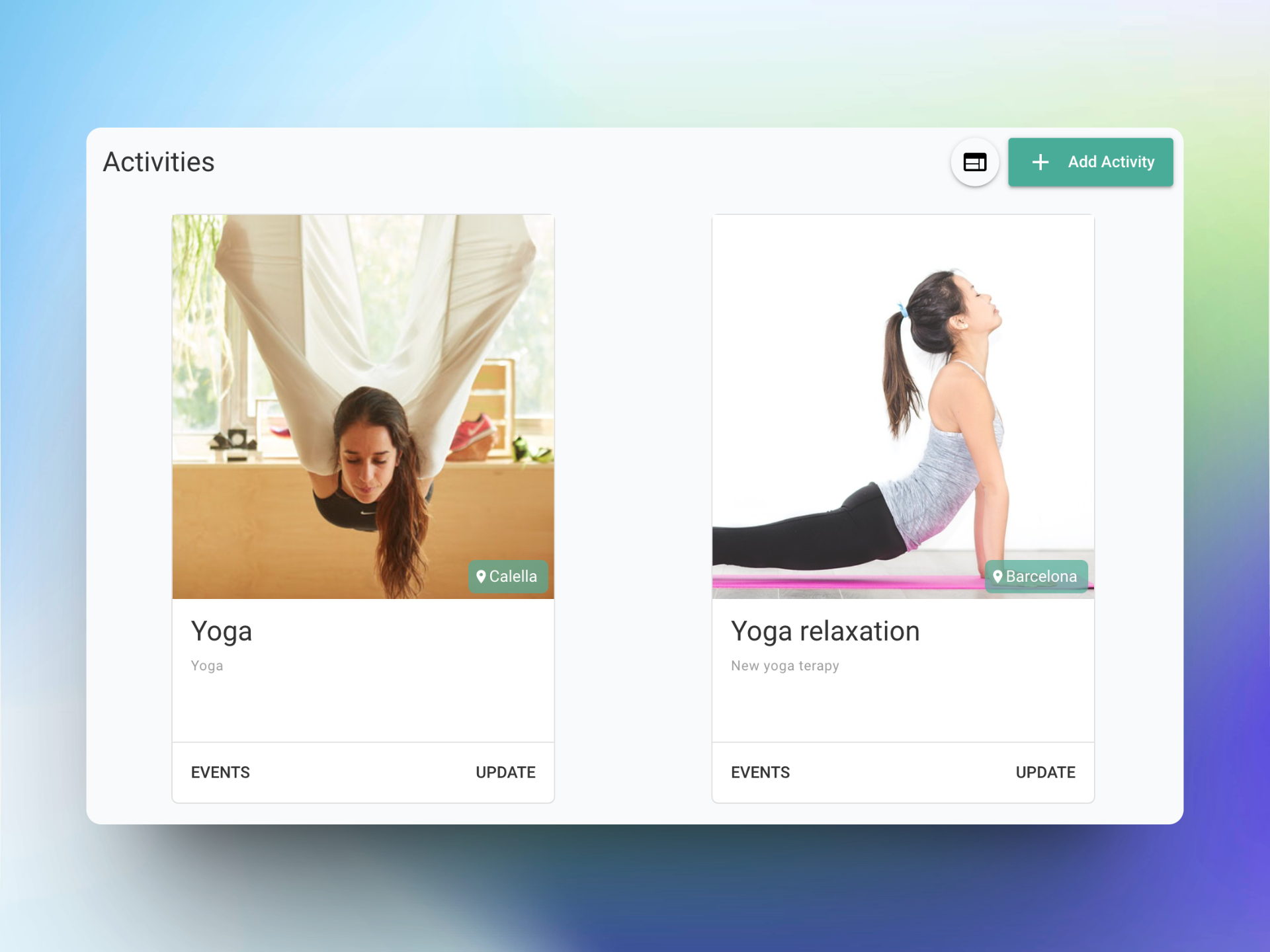
Creating an Activity
To create an activity, click on the "Create Activity" button. You will be prompted to enter the following information:
Information
- Title: The title of your activity.
- Description: A brief description of your activity.
- Price: An price of your activity.
- Location: An location that hosts your activity.
- Image: An image that represents your activity.
Updating an Activity
To update an activity, click on the "Update" button next to the activity that you want to update. You will be able to change any of the information that you entered when you created the activity.
Viewing Activities
You can view all of your activities by clicking on the "Activities" tab on the left.