Events
The events section in Obboco allows you to create, update, and delete events. Each event has an ID, start date, duration, and capacity.
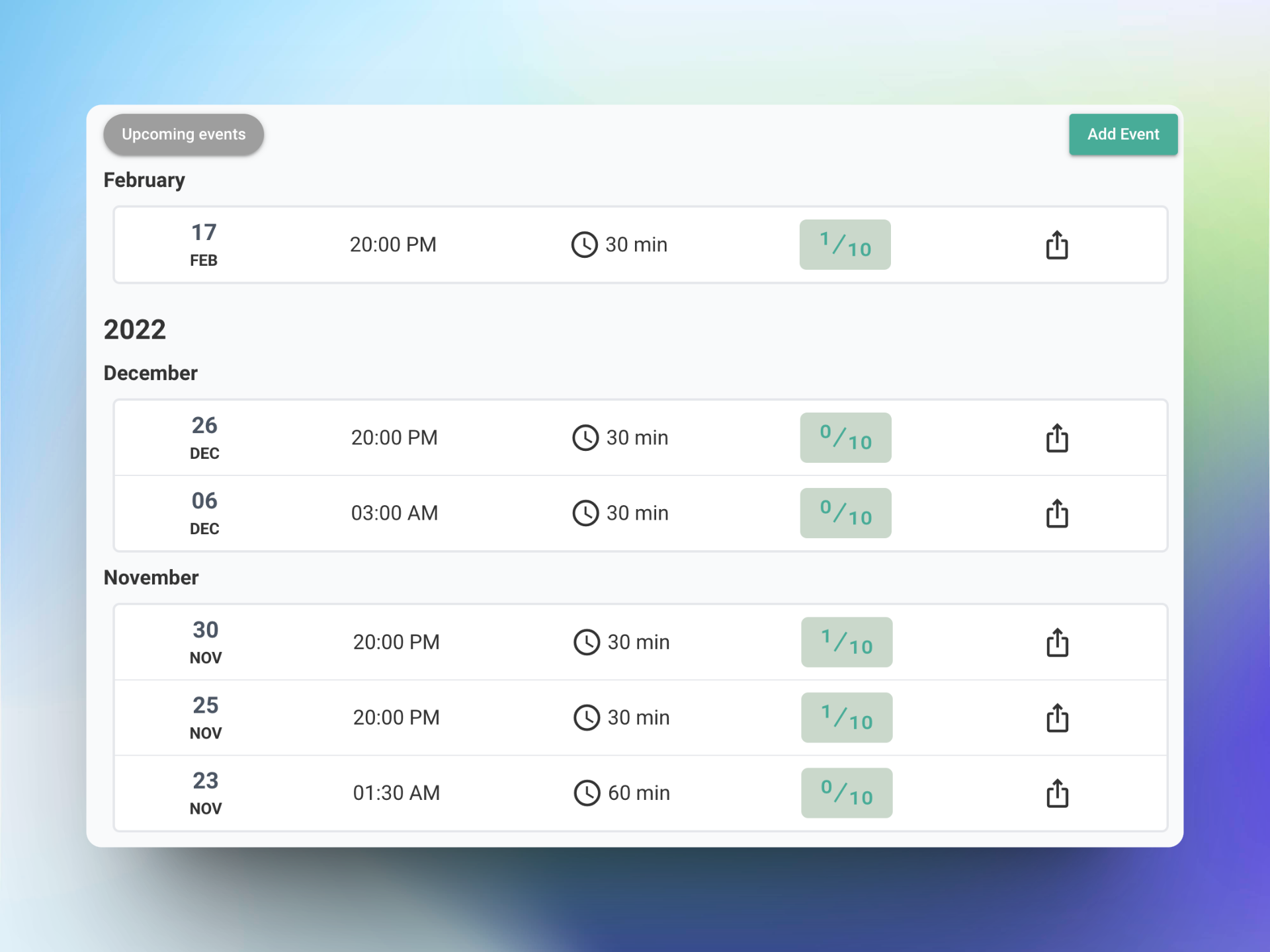
Creating Events
To create an event, click on the "Create" button. You will be prompted to enter the following information:
- Event Name: The name of your event.
- Activity: The activity that the event is for.
- Start Date: The date and time that the event starts.
- Duration: The length of the event in hours.
- Capacity: The number of people that can attend the event. Click the "Create" button to create your event.
Updating Events
To update an event, click on the "Update" button next to the activity that you want to update. You will be able to change any of the information that you entered when you created the event.
Viewing Events
You can view all of your event from one Activity by clicking on the "Event" tab on the Activity card. Information
- The events are sorted by most recent date
- The current capacity from the total
- See all the bookings from the activity
- Add to your calendar or share to social media (whatsapp, telegram or the booking link directly)