Pass
The passes section of Obboco allows users to create, update, and delete passes. Passes can be used to book many activities for a reduced price to all your guests.
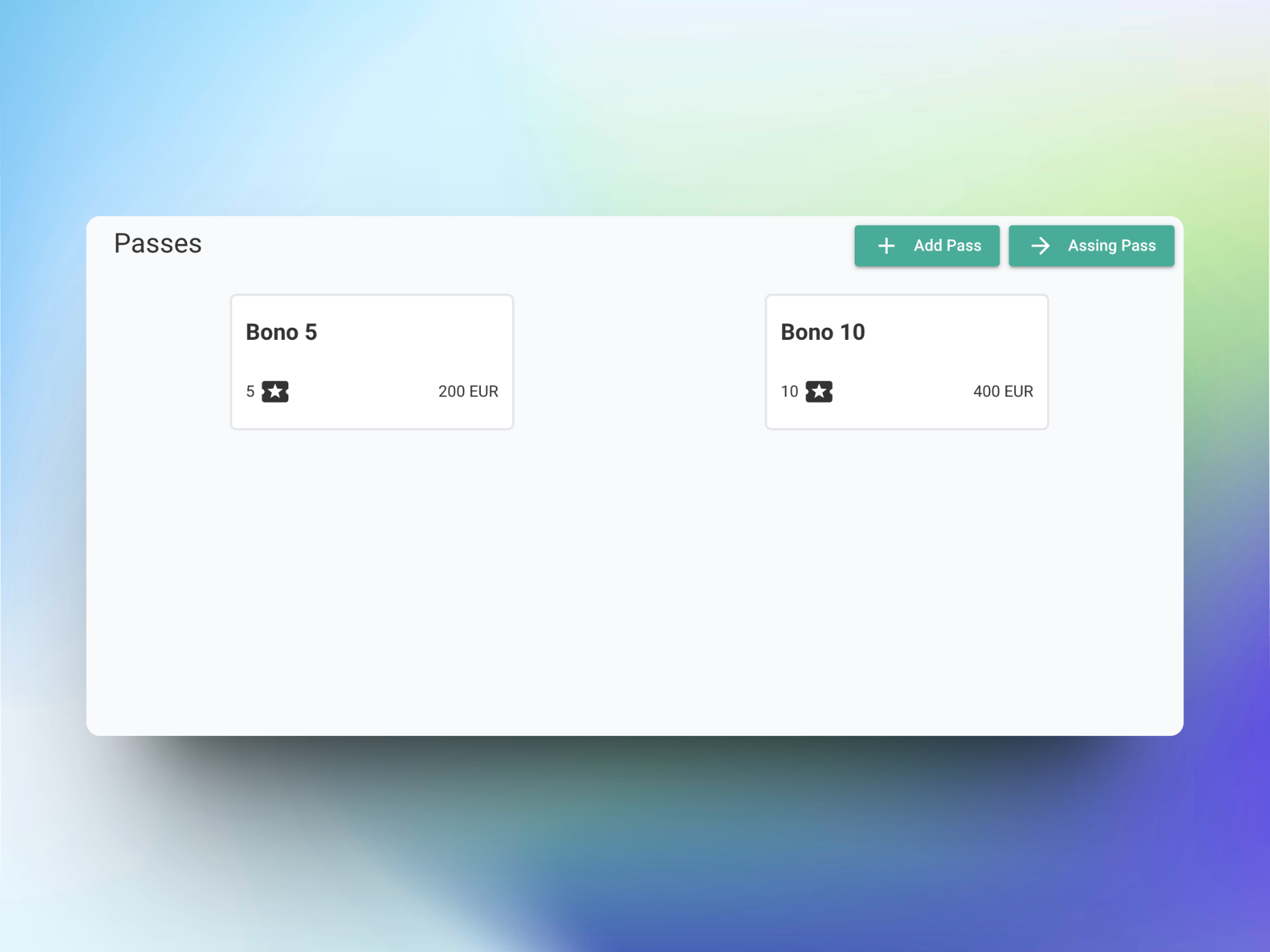
Accessing the Passes Section
To access the passes section, follow these steps:
- Go to the wallet section of Obboco.
- Click the "Passes" button.
Creating a Pass
To create a pass:
- Click the "Add Pass" button.
- Enter the pass title, description, quantity of bookings, and price.
- Click the "Add" button.
Updating a Pass
To update a pass, follow these steps:
- Click the "Pass" you want to update.
- Make the desired changes.
- Click the "Update" button.
Deleting a Pass
To delete a pass, follow these steps:
- Click the "Delete" button next to the pass you want to delete.
Sell a Pass
To sell a pass, follow these steps:
- Click the "Sell Pass" button.
- Select the guest and the pass.
- Click the "Save" button to confirm it.
Viewing Guest Passes
To view a guest's passes, follow these steps:
- Go to the guest details page.
- It will show all the "Passes" that guest bought and how many already used.
Additional Information
- Passes can have in one of two statuses: booked or paid.